Ricoh KR5 Super II Placement Guide
Ricoh KR5 Super II Placement Guide
Before you do anything, please read general instructions on installing light seals here.
Ricoh KR5 Super II Placement Guide
For more information on purchasing this kit, go here
8 piece light seal kit fits the Ricoh KR5 Super II. This kit includes
Channel seals, camera body – 2 x 1mm
Hinge end back cover, channel seals – 2 x 2mm
Latch end back cover, channel seals – 2 x 2mm
Hinge seal, camera body – 1 x 1mm
Mirror cushion – 1 x 2mm
General Installation Guidelines
Hinge Seal, camera body. Install this seal centering it between the top and bottom door channels.
Channel seals, camera body. Install the upper and lower camera body channel seals starting at the hinge side on the camera body, working from right to left. The upper channel has the counter actuation lever. You will need to install this seal as close to each side of the counter lever opening as possible, cutting the seal as required.
Hinge end, back cover channel seals. Install these upper and lower back cover channel seals starting at the hinge side on the camera body, working from left to right. See the image below.
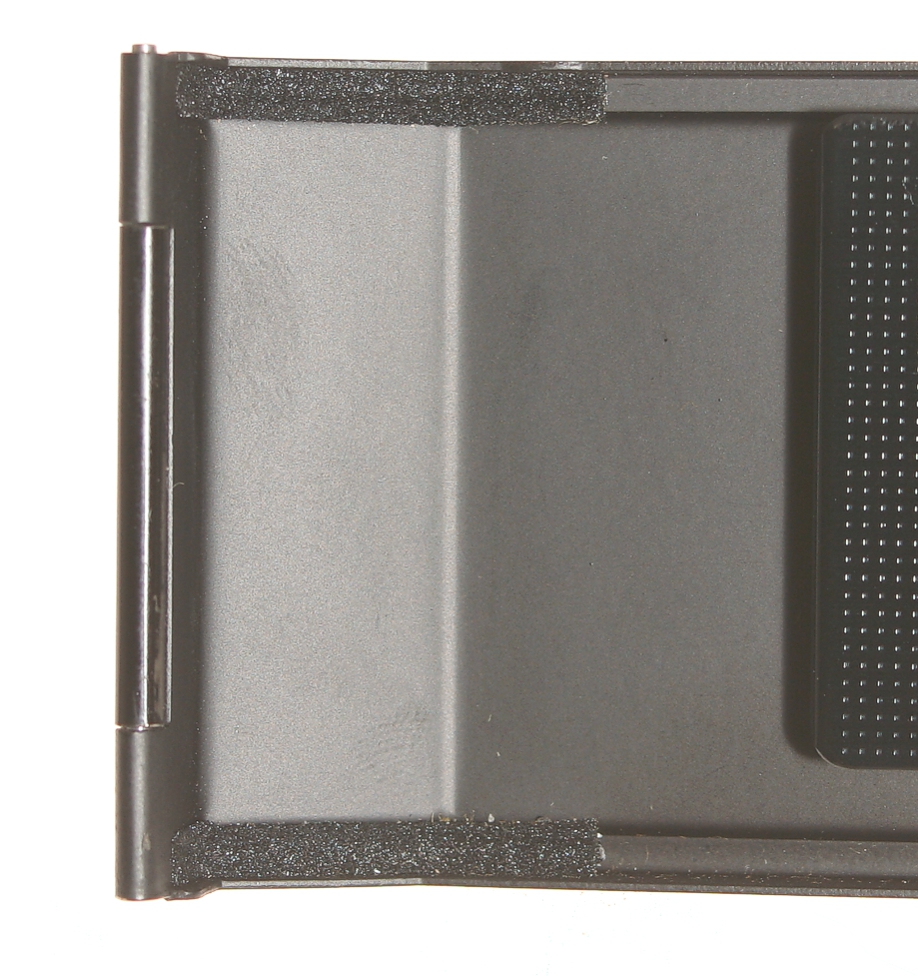
Latch end, back cover channel seals. Install these upper and lower back cover channel seals starting at the hinge side flush with the edge of the back cover, working from right to left. See the image below.
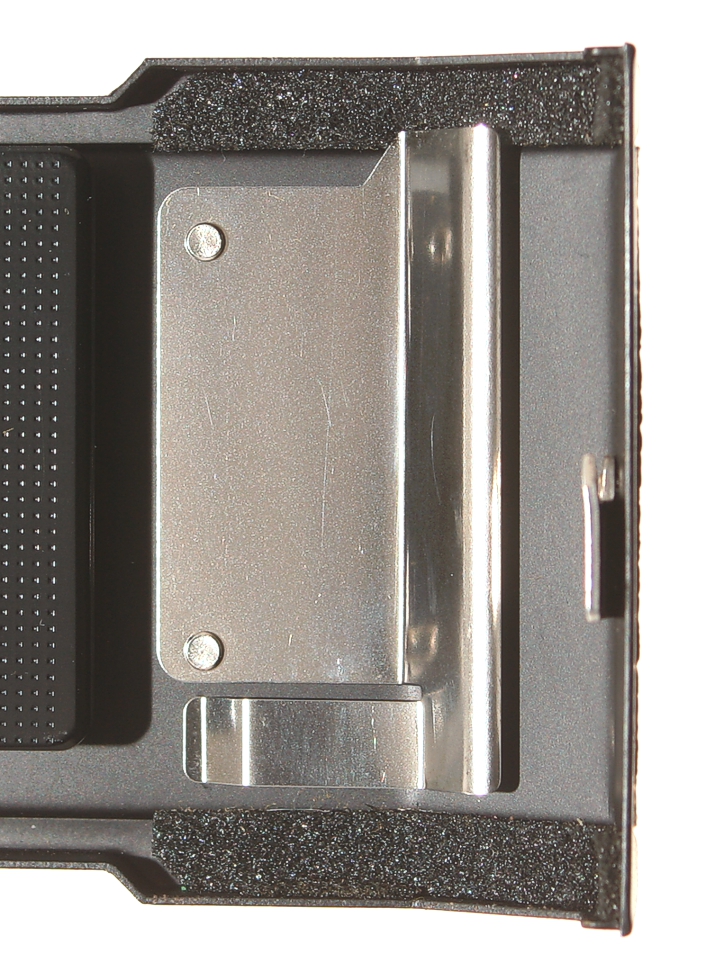
The most important and time-consuming work is removing the old seals. Focus on clean, clean, clean. Clean the old residue from the door channels, mirror cushion area, door hinge area and anywhere else you are replacing the seals. The finest adhesive in the world will not adhere to that sticky, gooey residue that was once a quality light seal. Proper installation will give you thousands of light tight exposures.
USCamera Since 1998 | Pro Light Seal Installation Available | Light Seal Kits | Vintage Film Cameras | Ricoh KR5 Super II Placement Guide
Lastly, always made to inspire…see New film camera products.






