Mamiya MSX 500 Placement Guide
Mamiya MSX 500 Placement Guide
Before doing anything, please go here. The information provided will improve the quality of your light seal kit installation.
Mamiya MSX 500 Placement Guide
For more information on purchasing this kit, go here
You are installing a 6 piece kit for the Mamiya MSX 500 and MSX 1000
This light seal kit includes,
Lower channel seal, camera body – 1 x 1mm
Upper channel seal, camera body – 1 x 1mm
Mirror cushion – 1 x 1mm
Bottom channel seal, back cover – 1 x 1mm
Top channel seal, back cover – 1 x 1mm
Hinge seal, camera body – 1 x 1mm
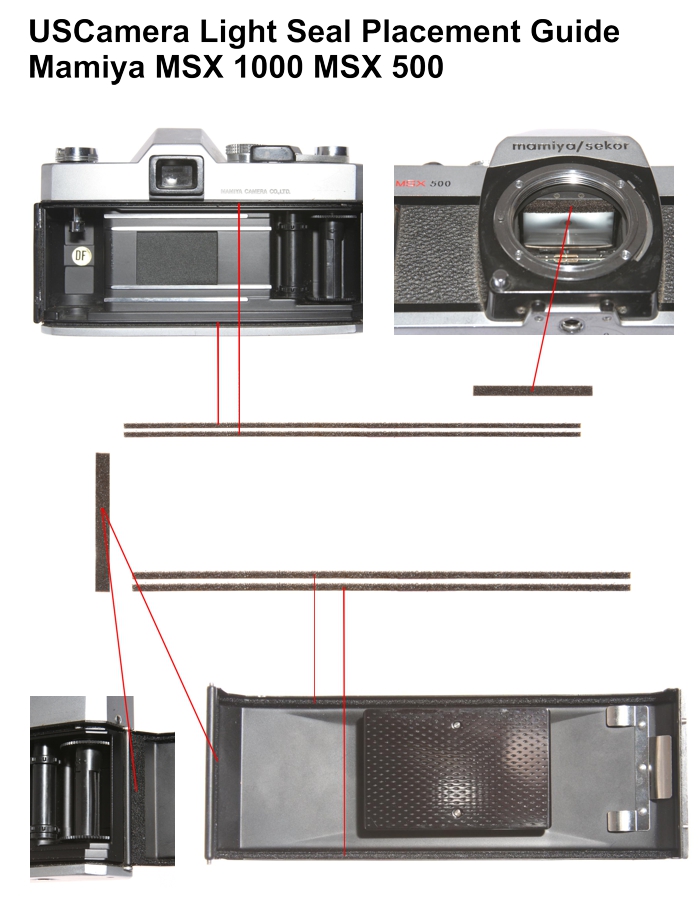
General Installation Prep
Tech Note. It is easier to install the hinge seal and the channel seals on the back cover with it removed from the camera (but not necessary).
To do so, you will need to remove the bottom cover. First remove the rewind button. Important!! The rewind button is a left hand thread. To remove it, carefully insert the points of straight tweezers or another similar type tool, into the 2 holes on the button. Turn the tool clockwise and the rewind button will unscrew. As carefully and easily the button unscrewed, when re-installing it, use the same amount of care when tightening the button.
Watch carefully, Mamiya installed washers on many of the rewind button. That was to make sure it was spaced properly from the bottom cover, very important they are re-installed.
Now remove the four screws retaining the bottom cover. With the cover removed, locate the hinge pin plate and loosen the 2 brass screws holding the hinge pin retaining the plate enoug to remove the door.
Starting the installation.
Door channel seals, back cover. On the door latch end of the film back, measure 6 mm down from the edge of the back -into the upper door channel and mark it with a pencil. Measure and mark the lower door channel the same. This is the starting point for the back cover channel seals.
Starting at the mark you made, remove the backing and install the upper seal on the back cover from right to left towards the hinge. Do the same for the lower seal. The images below show the seal start position.
Hinge seal on back cover.
This seal is installed by centering the seal between the upper and lower door channels on the back cover.
Door channel seals, camera body.
When installing the channel seals on the camera body, always start at the hinge side and work to the left. The top and bottom body seals are the same length. When installing the upper seal, cut off a piece 21mm long and install that seal starting at the hinge side to the counter lever. Then install the rest of upper seal from the other side of the counter lever to the rewind end of the camera. Now install the lower channel seal on the camera body.
Mirror Cushion.
Tech Note. Many production units of these Mamiya models did not use a foam mirror cushion. A special type of felt or rubber was used and this does not need replacement. We do not recommend removing the felt or rubber cushion.
However if your camera uses a foam cushion we have included that in this kit. If your mirror cushion needs replacement with the utmost care, remove the old and install a new mirror cushion.
Also, remember if any thing touches the focusing screen, it will likely be permanently damaged.
Bottom cover re-assembly. Reverse the order of disassembly above to replace the bottom cover and back cover latch assembly.
USCamera Since 1998 | Pro Light Seal Installation Available | Light Seal Kits | Vintage Film Cameras | Mamiya MSX 500 Placement Guide
Lastly, always made to inspire…see New film camera products.






